Orifice plate sizing made easy
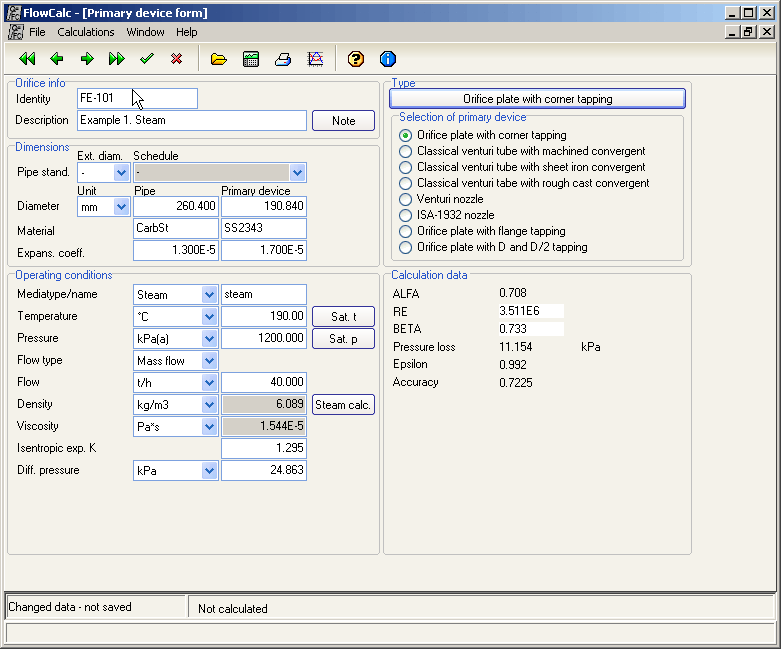
Download now V6.00 released W11 tested
FlowCalc32 CE is a Windows orifice plate sizing program for calculation of various differential pressure flow measurement devices. The program can be used to calculate orifice plates, venturi and nozzle flow meters or to calculate the effects of changes in operating conditions, variation of pipe and primary device bore diameters etc..
Calculate orifice plates fast and accurate
FlowCalc32 comes packed with features and different orifice calculation tools giving our users great flexibility and options not found in other orifice plate calculators.
Even if the program is comprehensive, much work has been put into making it as easy as possible to use and even non experts should have no problems getting started.
Most orifice plate calculations are performed according to the internationally accepted standard ISO 5167:2003. All orifice calculation data is checked towards the limits of the standard and the calculation reports includes both documented accuracies from ISO 5167 and warnings for data out of range. This means that the orifice calculations are very reliable.
Manage your orifice calculation data
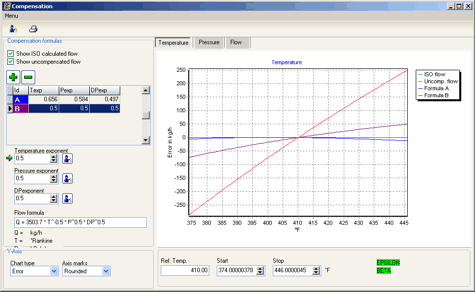
All orifice calculations are stored in a database and this makes it very easy to search for and copy or edit old orifice calculation data. Furthermore the database may be installed on a network to be shared by all connected users. You can perform calculations at the engineering office and give the maintenance staff at the instrument workshop access to the results immediately in order to calibrate the DP-transmitter etc. Or why not let the maintenance staff do the calculations themselves? It is also possible to export orifice calculations to files that can be shared via email.
Calculate flow and compensation formulas
A very unique and powerful feature of FlowCalc professional is the compensation flow formula analyzer. This is a tool that can be used to calculate and evaluate orifice flow formulas used in measurement applications. The theory behind it is that the flow formulas commonly used in flow measurement applications are very simplified compared to the formulas used in FlowCalc. By comparing the output of FlowCalc’s internal calculation engine with the output of the simplified flow formula it is possible to see the accuracy of the flow formula for different operating conditions. Did you for example know that the normal flow formula to take the square root of the differential pressure usually does not give the best accuracy? The compensation analyzer displays the accuracies as easy to read charts and contains wizard tools for finding the most accurate formula.
To find out more about FlowCalc32, read more below or download the free trial version from our download page. You can also read all about the program in the manual.
Requirements
FlowCalc32 runs on Windows XP , Windows Vista, Windows 7 and Windows 8.
FlowCalc 32 can be run as a standalone program but can also easily be deployed on a company network where users share their orifice calculation data.
FlowCalc32 CE handles:
- Orifice plates with different pressure tapping.
- Venturi nozzles
- Classical venturi tubes: Machined ,as cast Sheet iron.
- ISA-1932 nozzles
FlowCalc32 CE media types:
- Gas
- Liquid
- Water and steam. Built in formulas for density and viscosity from “properties of Water and steam”
FlowCalc32 CE calculates:
- Orifice bore diameter
- Flow
- Differential pressure
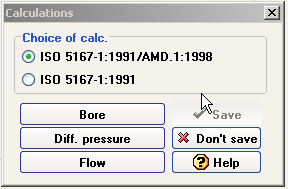
Accurate Calculations
Calculations are conforming to the ISO standard including the latest ISO 5167:2003/Amd.1:1998(E)
This gives you the highest possible accuracy.
Flexible unit selection
FlowCalc32 CE handles most types of units and converts actual values on unit changes for:
- Pressure
- ANSI Pipe schedule
- Pipe diameter.
- Differential pressure
- Volume flow
- Mass flow
- NPT (standardized condition for gas)
- Dynamic viscosity
- Density
- Temperature
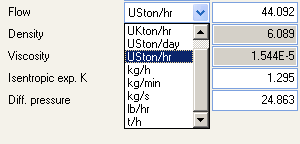 FlowCalc32 handles most unit types for all process data. You can calculate using your preferred units and the conversion between units is done automatically. Even conversions between mass and volume flow is built in. Just select unit and FlowCalc32 CE does the rest. Selected units is related to the actual orifice device and is automatically stored together with all other data. Calculations are carried out with the selected units but a user can also change units whenever he wants to, as the actual value will be recalculated to the new units.
FlowCalc32 handles most unit types for all process data. You can calculate using your preferred units and the conversion between units is done automatically. Even conversions between mass and volume flow is built in. Just select unit and FlowCalc32 CE does the rest. Selected units is related to the actual orifice device and is automatically stored together with all other data. Calculations are carried out with the selected units but a user can also change units whenever he wants to, as the actual value will be recalculated to the new units.
File manager / saved data
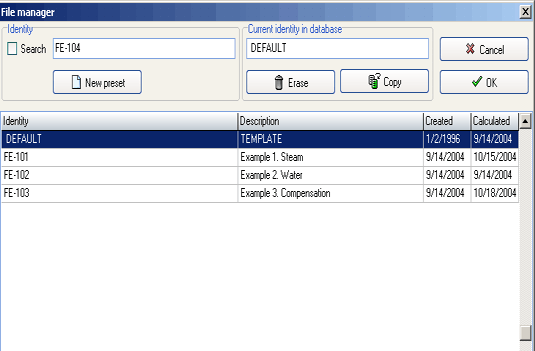 Information for every primary device is stored automatically in a database table. With the file manager it is simple to locate and maintain old calculations. You can copy an old calculation with just one mouse click. The system checks that every calculation gets a unique name.
Information for every primary device is stored automatically in a database table. With the file manager it is simple to locate and maintain old calculations. You can copy an old calculation with just one mouse click. The system checks that every calculation gets a unique name.
Warnings
The program checks that entries are OK and that the calculation is executed without errors.
FlowCalc32 gives warning for every encountered problem.
The warnings will also show up on the entry screen and on printouts.
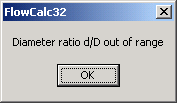
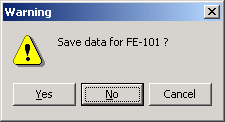
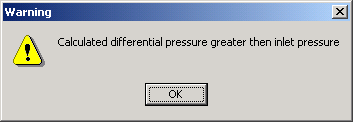
Help system
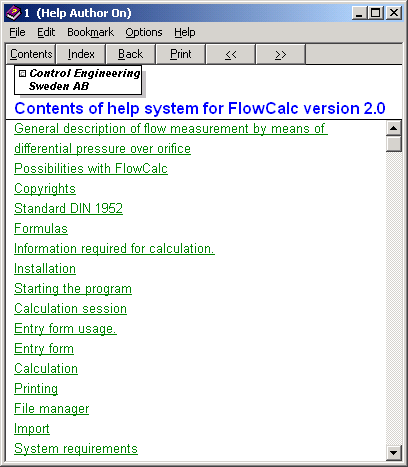 By pointing at a field a hint text will appear at the line in the bottom of the screen. Let the pointer stay a bit longer and a text with further help will appear by the field. There is also a help system connected to all fields. Click F1 to get to the windows help system with detailed information about the selected field.
By pointing at a field a hint text will appear at the line in the bottom of the screen. Let the pointer stay a bit longer and a text with further help will appear by the field. There is also a help system connected to all fields. Click F1 to get to the windows help system with detailed information about the selected field.
You can also use the traditional help tools such as search and index pages to find help.
Click the “?” button or choose Help to open the standard windows help.
Printing
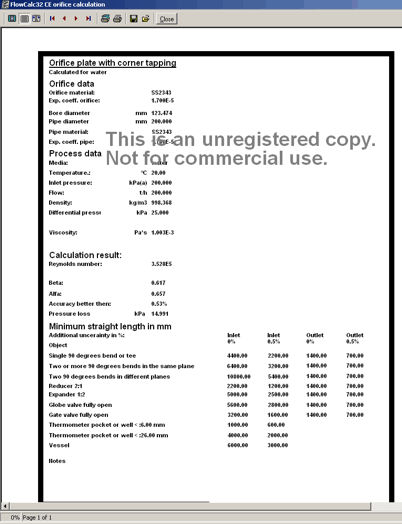 Every printout is presented in a preview window.
Every printout is presented in a preview window.
You can check that everything is OK. before you decide to print the report.
About
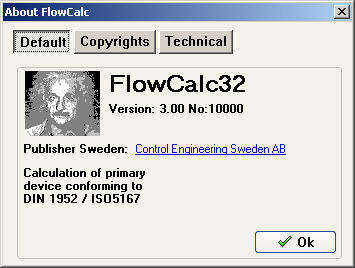 Worldwide support and Swedish version licenses.
Worldwide support and Swedish version licenses.
Control Engineering Sweden AB
Adolfsbergsv. 4
Tel +46 (0)19-27 27 40
